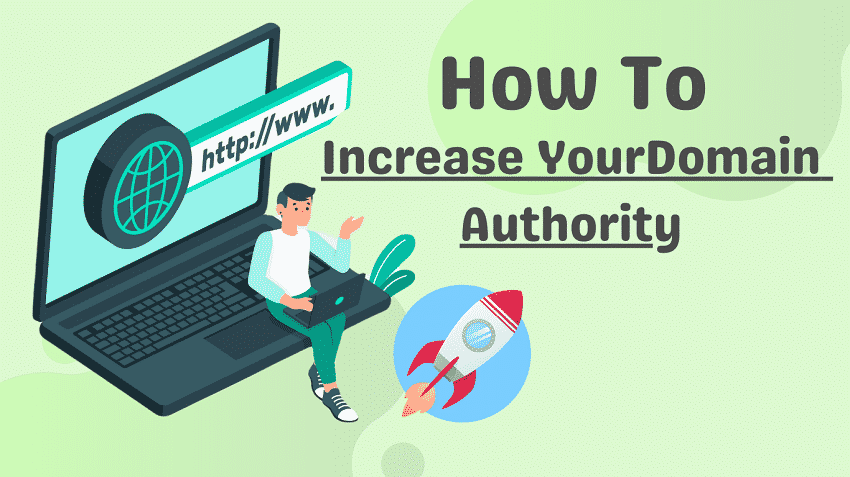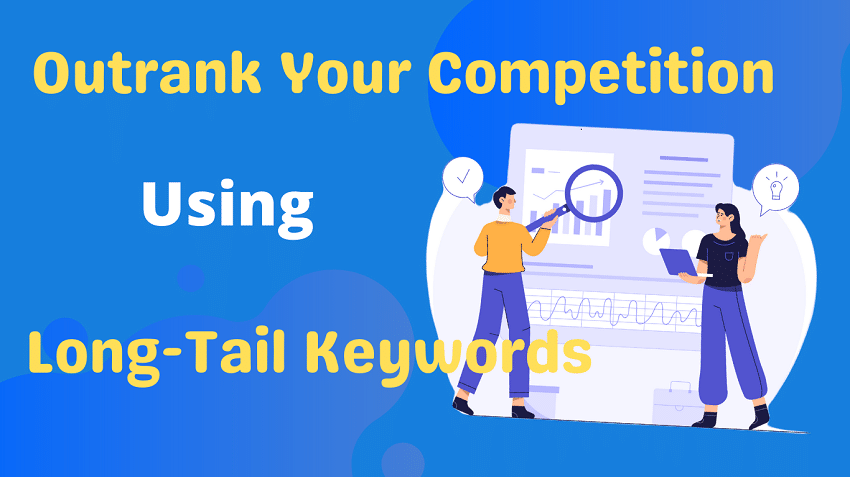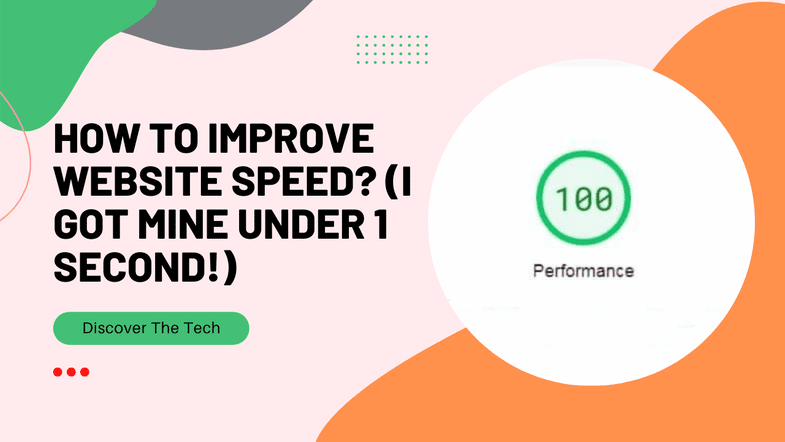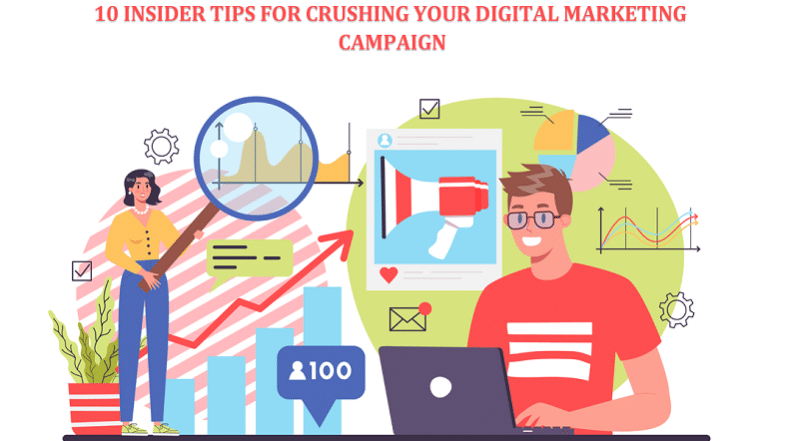Want to rank on the first page of Google and get a great deal of visitors?
So, here your journey to the solution ends.
However, it is not compulsory that once you have ranked your blog on google it will remain at the top forever because ranking on a specific keyword is always changing in accordance with user experience.
So the other factors which affect your blog’s popularity are the content of your blog, reader’s experience, your writing skills, and design of your blog as in the field of blogging it is always said that” the First Impression Is The Last Impression”
In this post, we would study to rank your blog on google and increase your organic traffic by 90%.
Table Of Contents
- Content Writing
- Using LSI Keywords
- Choosing A Theme For Your Blog
- Customizing Html
- Image Optimization
- Image Optimization is an important aspect in terms of SEO and ranking. However, images are necessary for developing the user experience but this is not the language that most of the search engines understand.But there are many measures to make your image SEO optimize. The most important factors of image optimization are alt tag, title tag, image compression, and more.
- The alt tag refers to alternate. It is important for SEO as if search engines are not able to crawl images, the alt tag would tell the search engines about the topic of your image. The alt tag on your image should be related to it as it also helps in ranking your images in search.
- The size of images in your blog posts should not be large as it would reduce the page load speed of your blog, hence increasing the bounce rate of your blog. You can do a few things to reduce the size of your image- Always use jpg over png. Compress images before uploading using plugins. If you are using WordPress you can use the free version of Short pixel providing 100 free compressions every month. Use a CDN network to speed up your website. You can also use a free CDN network like Cloudflare to load your image faster in all parts of the world.
- It is not a huge factor in your image optimization but there is also no harm in putting a title tag for your image as it can also help to show your images in Google Image Search and get traffic to your blog. When you are embedding a link in your blog image, it is very delightful to put a title tag in it as it will work as an anchor text for your link.
- Image file names also act as keywords for your image. So you should not use default file names in your image like DHU104.jpg as they are not better for SEO. Instead of it use a descriptive file name for your image using keywords separated by a hyphen like “demo-image-name.jpg“.
- Generating Backlinks
- Getting Social
- Conclusion
Content Writing
Content is the most important factor in your blog’s ranking as the main purpose of people coming back to your blog is always your writing skills.
According to a recent study over 4.3 million blog posts are written every day.
So it proves that along with writing the quality content, there should be a great focus on SEO optimization of your posts and blog.
There are some strategies that you should use to rank your content in the search engines.
Keyword Research
For an instance, if you are posting online earning the related keywords would be online money, earning without investment, online businesses, and more.
So the search engines display results for these queries based on keywords present in a particular article.
In this sense, if you want to rank your post for particular keywords you have to insert them in your blog posts.
You can use Google Keyword Planner, the best free tool for keyword research.
There are also many paid tools like Semrush and Ahrefs for advanced research.
Using Long Tail Keywords
It provides the ideas of long keywords which searchers ask in their query.

Fresh Content
Using LSI Keywords
If you are not getting enough ideas about LSI keywords, you can use the free LSI keywords generator by LSIgraph.
Choosing A Theme For Your Blog
You should be very careful in selecting a theme for your blog as in the future it will be a sign of recognition for your users.
So, you are not supposed to change your theme in the future as it will lead to a dilution in the user faith in your blog.
Based on my experience, your theme should be simple, SEO friendly, and fast.
Mobile-Friendly Website
- Make your blog’s theme responsive i.e it fits all types of screens whether a PC or mobile according to it’s size.
- Always keep the size of your image file as low as possible but with good quality as it boosts the speed of your site.
- Keep the font size as such that it holds good for mobile users.
- Use an Amp theme to accelerate your mobile page loading speed.
The best way is to test it personally by opening it on mobile as well as the desktop version.
Customizing Html
So your title tag should include specific keywords that help search engines to know about your posts and rank it accordingly.
You can also customize your blog by adding H1, H2, H3… tags(i.e headings and subheadings) to make it SEO effective and descriptive.
Metasearch description tag is one of the oldest HTML coding used.
It helps in displaying your site in search results and an optimized search description can also make your post be shown as a snippet.
Image Optimization
Image Optimization is an important aspect in terms of SEO and ranking.
However, images are necessary for developing the user experience but this is not the language that most of the search engines understand.
But there are many measures to make your image SEO optimize.
The most important factors of image optimization are alt tag, title tag, image compression, and more.
However, images are necessary for developing the user experience but this is not the language that most of the search engines understand.
But there are many measures to make your image SEO optimize.
The most important factors of image optimization are alt tag, title tag, image compression, and more.
Alt Tag
Image Compression
The size of images in your blog posts should not be large as it would reduce the page load speed of your blog, hence increasing the bounce rate of your blog.
You can do a few things to reduce the size of your image-
- Always use jpg over png.
- Compress images before uploading using plugins. If you are using WordPress you can use the free version of Short pixel providing 100 free compressions every month.
- Use a CDN network to speed up your website.
- You can also use a free CDN network like Cloudflare to load your image faster in all parts of the world.
- Always use jpg over png.
- Compress images before uploading using plugins. If you are using WordPress you can use the free version of Short pixel providing 100 free compressions every month.
- Use a CDN network to speed up your website.
- You can also use a free CDN network like Cloudflare to load your image faster in all parts of the world.
Title Tag
It is not a huge factor in your image
optimization but there is also no harm in putting a title tag for your image as it can also help to show your images in Google Image Search and get traffic to your blog.
When you are embedding a link in your blog image, it is very delightful to put a title tag in it as it will work as an anchor text for your link.
Image File Name
Image file names also act as keywords for your image.
So you should not use default file names in your image like DHU104.jpg as they are not better for SEO.
Instead of it use a descriptive file name for your image using keywords separated by a hyphen like “demo-image-name.jpg“.
So you should not use default file names in your image like DHU104.jpg as they are not better for SEO.
Generating Backlinks
1. No follow Backlinks–These are the links which search engines are not allowed to crawl i.e only users can get to your website through these links. So these links don’t contribute to overall ranking on google.
So these links transfer link juice to your blog.
Let’s illustrate it with an example-
If you are getting 40 no-follow backlinks and 5 do-follow backlinks then which would you choose?
The answer is simple that you will always go for 5 do-follow links against no-follow links.
How To Generate Backlinks
- By commenting on do-follow blogs of your niche.
- You can write guest posts on some popular blogs for getting backlinks.
- Get enrolled in discussion boards such as quora. While asking queries or giving answers you can refer to your blog.
- Request the popular blog author’s to provide links to your site. They will definitely agree if your request would be humble.
- You can do social bookmarking on sites such as reddit.com and Pinterest.
- By submitting your blog in certain online directories.
Getting Social

- Always post with an interesting title with a question in it. It would provoke the readers to read the full article.
- Use a catchy image or thumbnail to develop the interest of readers.
- You can also go for facebook paid advertisements as you can reach a huge audience with low investment.
- Always use hashtags relevant to your post.
Social Bookmarking
For understanding the meaning of social bookmark you should first understand the word bookmark.
A bookmark refers to marking something on a book for reading it later. So, this is the same way the online bookmarking works.
It is a very good platform for getting quality traffic as users always come here with a perspective to learn.
Conclusion
But except all this, you should always focus on content writing as you know that the basic purpose of a blog is providing information.
Don’t forget to share this post and subscribe to our blog for new updates.