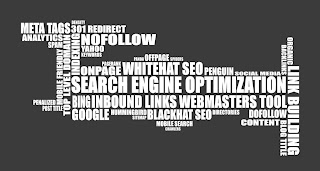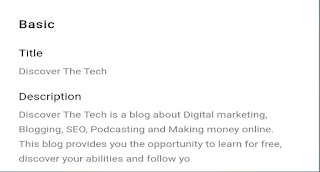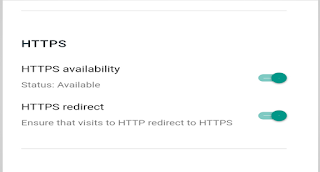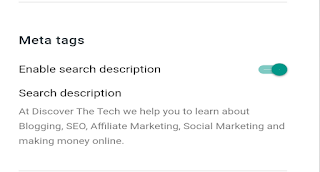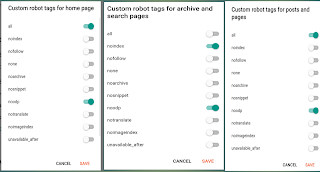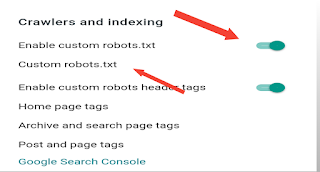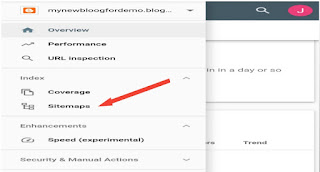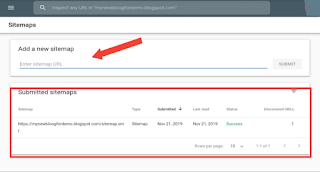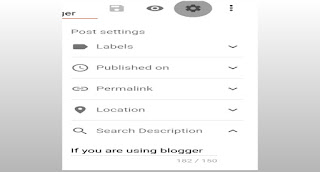If you are using Blogspot and want to grow out traffic on your blog, stick up to this post for fulfilling your dreams of growing your organic traffic and earning money from your blog.
Search Engine Optimisation (SEO) is an algorithm used by search engines to rank the websites according to user experience, number of quality backlinks it has, and many more things which I would describe to you in this post.
So, we would study how to rank your blogger website in popular search engines like Google, Bing, and Yahoo.
Basic SEO Settings For Blogg
Firstly you would have to decide Title And Domain Name For Your Blog.
A domain name is also known as a website URL and the title is presented as the first part of the blog which attracts the readers to open the blog.
A domain name should have the following features:
- It should be creative and small.
- It should be unique.
- It should resemble your blog title.
Avoid
1. It should not contain more than 16 characters.
2. It should not contain numbers and special signs such as #,@,$.
However, you should focus on using a specific keyword related to your niche in a domain name as it is very useful for SEO.
But if you want to make a valuable brand in your niche you should always go for making a generic name such as neilpatel.com.
A generic name is useful as it would not become an obstacle when you decide to enlarge your business in the future course of action.
The same rules can also be applied in selecting a title for your blog.
Description for your Blog
The description for your blog should reveal about your blog’s niche and should contain selected keywords to rank it on google.
You should do specific research before selecting keywords to be included in the description of your blog.
It can be done as follows:
- Go to settings.
- Then add title and description as in the image below.
Https or Http Redirect
You should always set your blog settings to Https redirect as it is secure than HTTP and is more preferable for Seo.
Google also prefers https over HTTP and the most useful thing is it’s free.
Here’s how you can switch on https redirect on your website-
Language And Formatting
In this part, you should set up the required language and time zone according to your country of origin.
You can set up language for your blog under your title and description settings.
For time zone settings, go to settings and under formatting, you can change these settings as follows-
It will help search engines to rank your website according to your preferred language and your country.
Meta Tags
Meta tags are very important for SEO.
You should use specific keywords in your search description in order to rank your website.
But, you should not mess up your search description with only keywords.
You should write a short description of your blog as it would appear in the search results when displaying your website.
For instance, if you are a food blogger, your search description should be as follows-
” It is a blog about food recipes and special dishes.”
It would appear in google results as follows-
For enabling meta tags follow these steps-
- Go to settings.
- Under meta tags, enable search description.
- Now write the description within the keywords limit and save as follows
Robots header tags are very important for search engine optimization as they prevent search engines from unnecessarily crawling your useless pages such as archives.
How To Set up Custom Robots Header Tags?
1. First, open your blogger dashboard and then go to settings.
2. Then under the crawlers and indexing section, enable custom robots header tags as in the image.
3. Now, open home page tags, archives and post tags subsequently and change settings as follows.
Custom Robots Txt For BlogSpot
If you want to master the custom robots.txt, firstly you would have to understand it’s meaning.
Custom Robots.txt file also known as robot exclusion protocol is nothing but a well-defined protocol(path) for web crawlers to crawl your site.
You can get the content to be filled in custom robots.txt as follows:
User-agent: *
Disallow: /search
Allow: /
Sitemap: https://your website.com/atom.xml?redirect=false&start-index=1&max-results=500
• Note- In place of your website.com put the URL of your website. You can do the settings for custom robots.txt as follows:
Submitting Your website to Different Search Engines
It’s very important to submit your website’s sitemap to search engines as it would help your website being indexed by search engines fastly and also helps in SEO.
Google Webmaster Tool
1. Go to settings>Crawlers and indexing and Click on Google Search Console.
2. Then you will be redirected to a google search console webpage. Now put your website name in the column and click on continue.
3. Your ownership would be auto verified with blogger. Then click on Go to Property.
4. Click on three dots on the side. A slide would open. Then click on sitemaps.
5. Now press on = > sitemaps > add a new sitemap > https://your website.com/sitemap.xml
Then status will show success after some time.
Note– If it shows pending, it will automatically show success after some time.
It is good for SEO as it would make your website to be indexed faster and also helps in ranking.
Other Webmaster Tools
Similarly, you can also add your sitemap in other search engines.
Bing Webmaster Tool
In order to submit your website in the Bing webmaster tool, follow the below written steps-
1. Search on google bing webmaster tool. Now open the first tab that appears. Click on sign up option and sign with your respective account.
3. After signing up, click on the import option as you are already verified from Google Search Console. If not, you can submit your site by putting in the URL of your website and click on add.
4. Now click on continue to search console and then sign in with your console A/c and your site would be submitted.
5. Now click on your submitted site and the dashboard would open.
Then click on the Submit option and put your sitemap(https://yourwebsite.blogspot.com/sitemap.xml) as below:
So, your sitemap would be submitted.
Initially, it would show status as pending but after some time it will automatically show success.
Yandex Webmaster Tool
In the same way, as above you can also submit your website in the Yandex webmaster tool.
Advanced Seo Settings
Backlinks
Backlinks are the most important part of ranking your website as they approach the search engines from other’s websites to your website which insists search engines to list your website in ranking higher.
Post Optimization
However, post-optimization is very important with the viewpoint of SEO.
The post-optimization tricks help search engines clearly know about your content and respectively rank it on relevant keywords.
Enable Posts Permalink
In the normal settings, the permalink for your post is taken at random.
To enable permalinks, click on the screw icon and click on permalink.
Now, choose custom permalink and now you can change your post permalink.
Bonus tip- Don’t use articles such as is, an, the in permalinks, and keep it small.
Labels
In the labels use the specific keyword under which your posts would be identified.
For example: If you are writing about SEO settings in Blogspot, the label you would choose would be SEO and if you are writing about how to make a blog the label would be Blogging.
Search Description
However, search description is very important for any blog as it is the only thing that attracts the readers to click on your post and read it.
A search description is the part of the post which you see on the web when you search for any keyword.
So you should follow some tactics to make your search description attractive for SEO.
Firstly enable the search description for posts.
1. Go to search preferences>meta tags>enable search description. Then a new option for search preferences in post settings(skip it as done earlier) will appear.
Use specific keywords related to your post in search description but it should be something like meaningful para(not like only keywords without any meaning).
Conclusion
So, I have covered most of the SEO settings for Blogspot users.
All these settings could help a lot in ranking your website.
Hey, there’s one tip from my side. If you are using BlogSpot, you should always choose a custom domain for it as it would provide you credibility and people will not think you as a spammer.
Don’t forget to share this post.
Affiliate Disclosure- This post may contain affiliate links means that if you buy a product or get a subscription by clicking on the link in my blog, I will earn a small commission at no extra cost to you.