Are you still not using Pinterest, and only relying on Facebook and Instagram for marketing.
Then you are losing a lot.
Pinterest has a total of 335+ million monthly active users and is still increasing.
A case study has also shown that Pinterest engagement rates are much more than any other platform such as Facebook and Twitter.
Not only that, but Pinterest also generates much more sales transformation than any other network.
So you can’t afford to keep your business away from Pinterest.
It has been stated that there are more than 200 billion pins on Pinterest.
So as a beginner you may face a lot of issues in getting your first 1000 Pinterest followers and getting considerable engagements.
Moreover, you can also use Tailwind(for free), a great Pinterest Marketing tool to develop your Pinterest profile like a pro and get tons of traffic from it. We will talk about it further in the post.
This cheat sheet will help you to learn about several Pinterest strategies that you could use to increase your followers and reach.
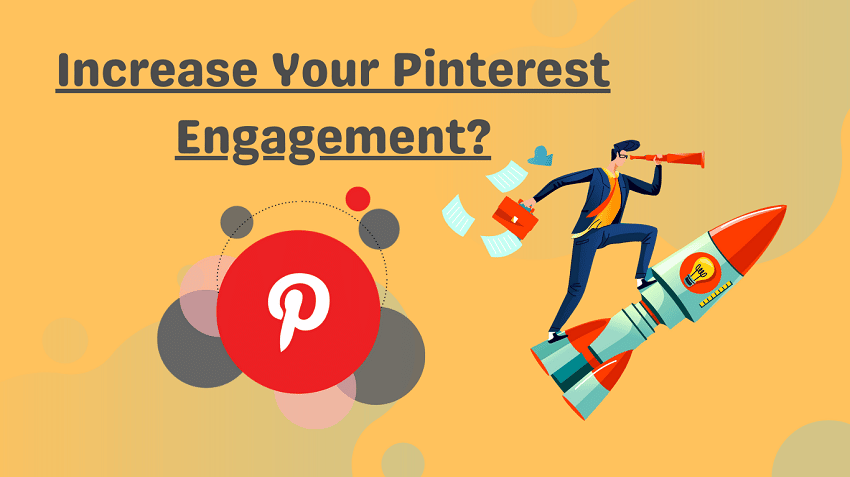
Table Of Contents
Set Up Your Pinterest Business Account
- A business account on Pinterest allows you to add a business name to your profile rather than a personal name.
- It also makes seem your profile professional and adds a CTA button to your pins and increases engagement rates.
- Pinterest Analytics is one of the best tools provided by Pinterest, which we would study later on.
- You can also create rich pins that provide 80% better results than a simple pin.
Rich Pins
Creating popular Pins
You should find keywords with high search traffic and less competition.
After completing your research you should add those keywords in your pin title, description, and image file name.
Bonus Tip– The images with written keywords on pins have much more engagement rates and reach.
Optimize Your Pins For More repins
Find Images That Work
Use Infographics
Choose Best Time To Post Your Pins
Post Frequently
Engage With Your Audience And Gaining Followers
Followers Secret
- Number of followers
- Number of pins
- Number of boards
- And there are many more reasons behind it which you can see in the graph.
Spend Time Engaging With Your Followers
Engage With Popular Boards
Add Pinterest Buttons To Your Blog
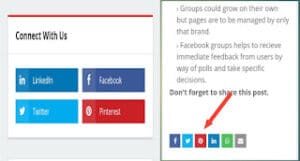
Put Your Best Boards On Top
Make A Board Only For Blog Posts
Track Your Success Using Pinterest Analytics
- Which boards and pins from your profile do people like the most.
- The device from which they are hovering your profile(mobile, desktop, or tablet).
- Pins that are liked and saved by users.
- Your audience insights.


Leverage The Power Of Tailwind
Are you also tired of pinning new content day and night to your Pinterest account and still not getting results?
Here comes the best tool for Pinterest Marketing i.e Tailwind which also offers a free plan in which you can pin 20 pins per month and submit pins to 5 Tailwind communities to get repins from Tailwind community groups.
And you can anytime go for premium plans which provide more pins and tailwind community submissions per month which are as in the following image
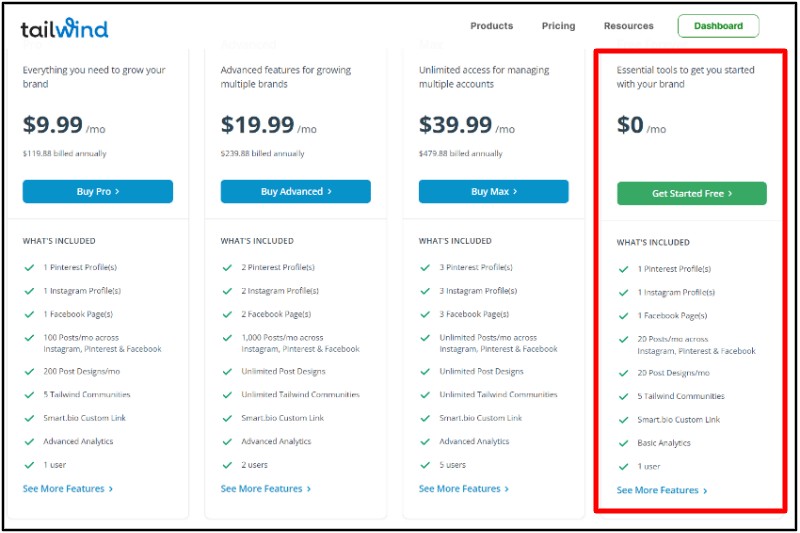
Conclusion

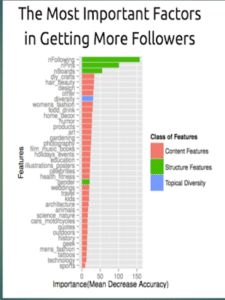

This post on Pinterest Marketing techniques is really helpful.
Helped me a lot to design my Pinterest strategies and increase my Pinterest engagement.
Glad to know that you got help reading the article.